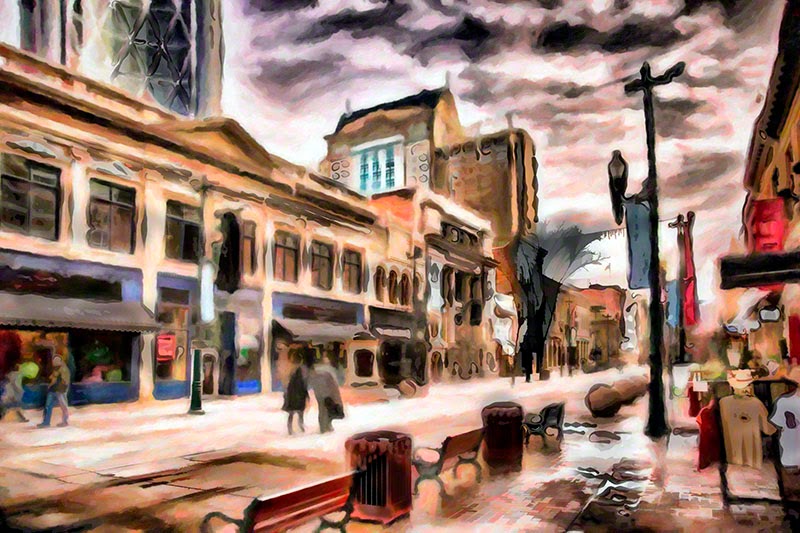 |
| Stephen Avenue Walk Downtown Calgary |
 |
| Mirror |
I used Corel Painter for many
years, starting with Painter 10 now using Painter X3 or 13. you can view many my work in my website gallery
Concept and Fine Art,
Fine Art Trees and
Fine Art Flowers.
Corel Painter is a wonderful software, one of the best. One thing
great about Corel, is the 30
days full software trial, it's a big software and can be intimidating at time,
the best way to
learn how to use it is by trying it, watch video tutorials and practice, same as when you
download Photoshop
for the first time, after a while you get use to it, and more you use it,
better you get at it.
I love using Corel Painter to transform photographs.
To do the digital paintings on this post I used different brushes, paper textures and paints, I still need to learn a lot more about all the features and how to use them, Painter is such a complete program, it will take me many years to learn maybe half of it, that lack of knowledge is not stopping me to use it, and should not stop you either.
I never rush this kind of work, it can take me few hours, too few months,
depending of what I
want to achieve.
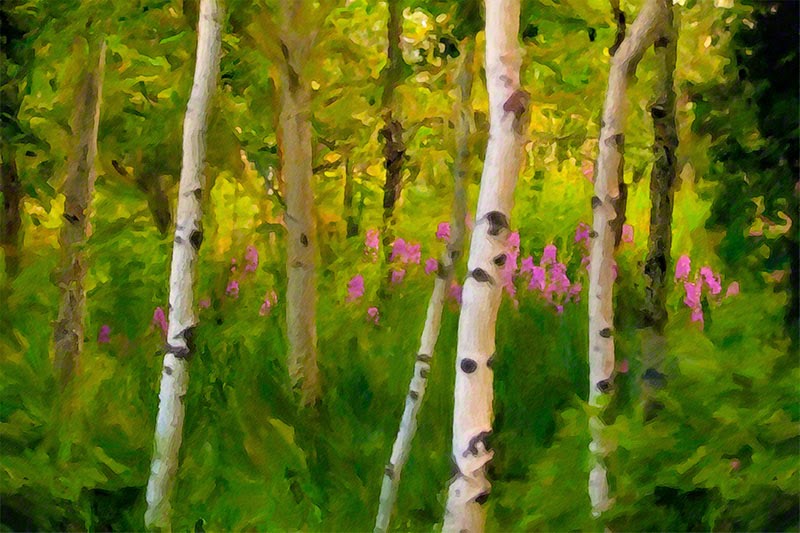 |
| Canadian Forest, Calgary Alberta |
 |
| Impressionist Forest, Banff Alberta |
 |
| Escape, White Rock British Columbia |
 |
| Sunset After the Rain Plaza San Martin, Buenos Aires, Argentina |
 |
| The End of The Road, Canmore Alberta |
 |
| Soft Flower |
 |
| Floral Expression |
 |
| Mendoza Tree, Plaza Independencia, Mendoza Argentina |
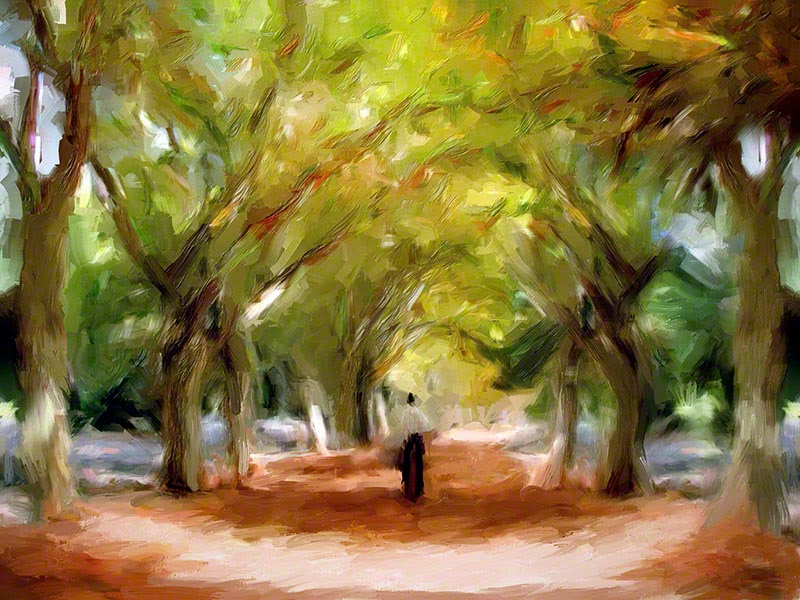 |
| Walk in the Park, Park San Martin, Mendoza, Argentina |
To get Perfect Effect 4 for Free click on the link on the right of the page
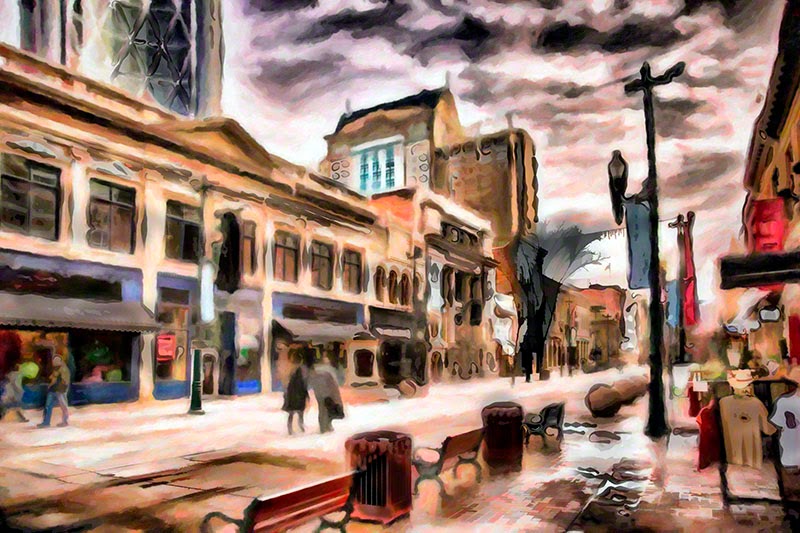

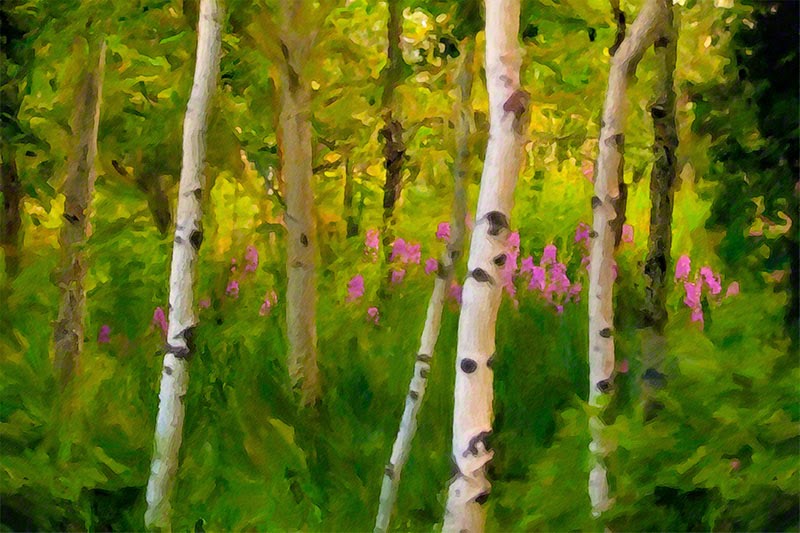







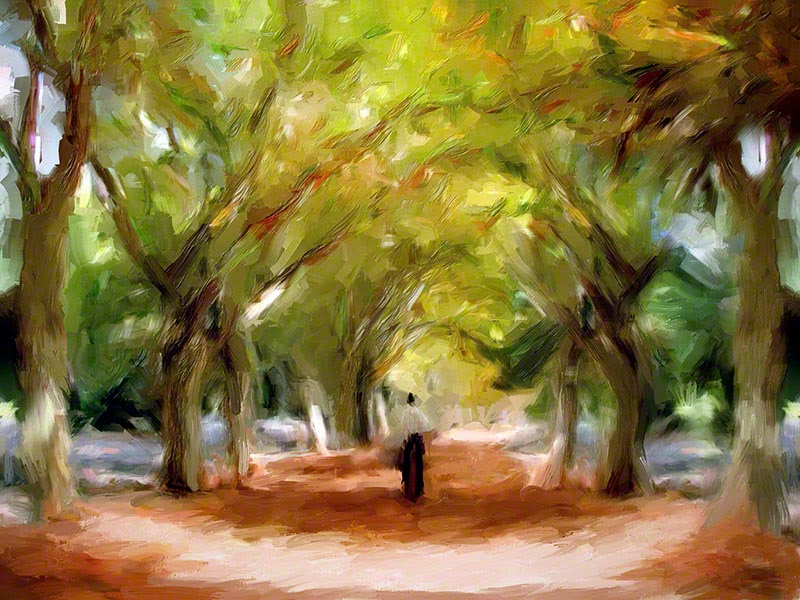


No comments:
Post a Comment